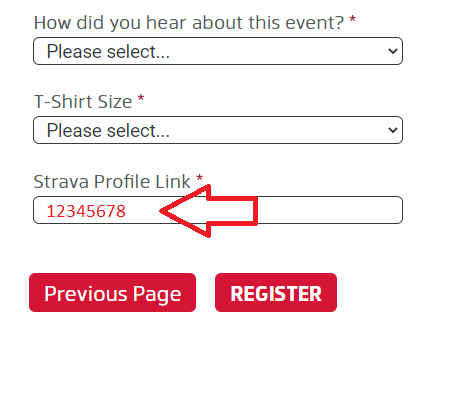How to find your Strava profile number
Desktop Login
1. Log into your Strava account.
2. When logging in via Desktop click on your name in the upper left. This will take you to your profile page.
3. On your profile page look at the address bar in your browser. Your profile number is the last 8 numbers of the address. (Click the image below to enlarge). If you don't see it in the address bar -- some browsers, like Safari, do not show it automatically -- then just click into the address bar (like you are going to copy the URL) and the ID will reveal itself.
4. This is the number we need to verify your completion status and get you your completion prize. Copy this number and enter it in the registration form.
3. Scroll to the bottom and select “My Profile”
4. On your profile page look at the address bar in your browser. Your profile number is the last 8 numbers of the address. (Click the image below to enlarge). If you don't see it in the address bar -- some browsers, like Safari, do not show it automatically -- then just click into the address bar (like you are going to copy the URL) and the ID will reveal itself. This is the number we need to verify your completion status and get you your completion prize. Copy these 8 digits and enter them in the registration form.
5. This is the number we need to verify your completion status and get you your completion prize. Copy this number and enter it in the registration form.